I have a vision of a smart building operating system.
A whole building operating system, built on web technologies, which weaves together every sensor, actuator and human-computer interface in a building into a seamless user experience.
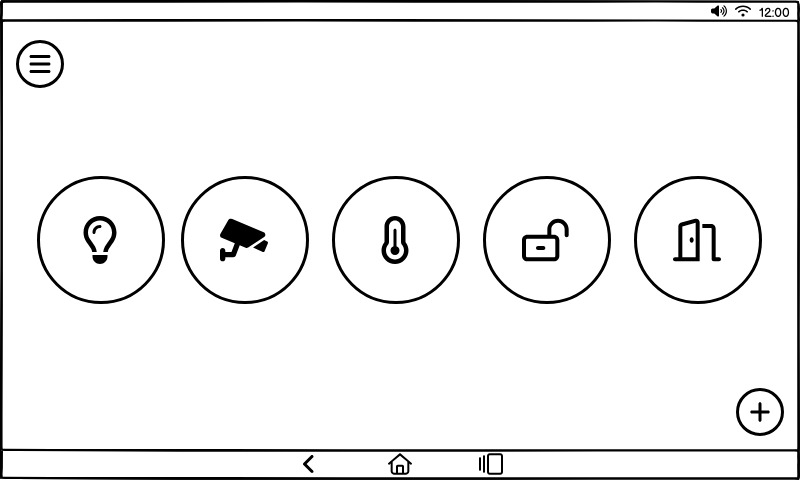
This vision builds on everything I’ve learnt from working on Webian, Firefox OS and Mozilla WebThings.
Rather than a single desktop or mobile computer, the OS is designed to operate over many different pieces of hardware spread throughout a building.
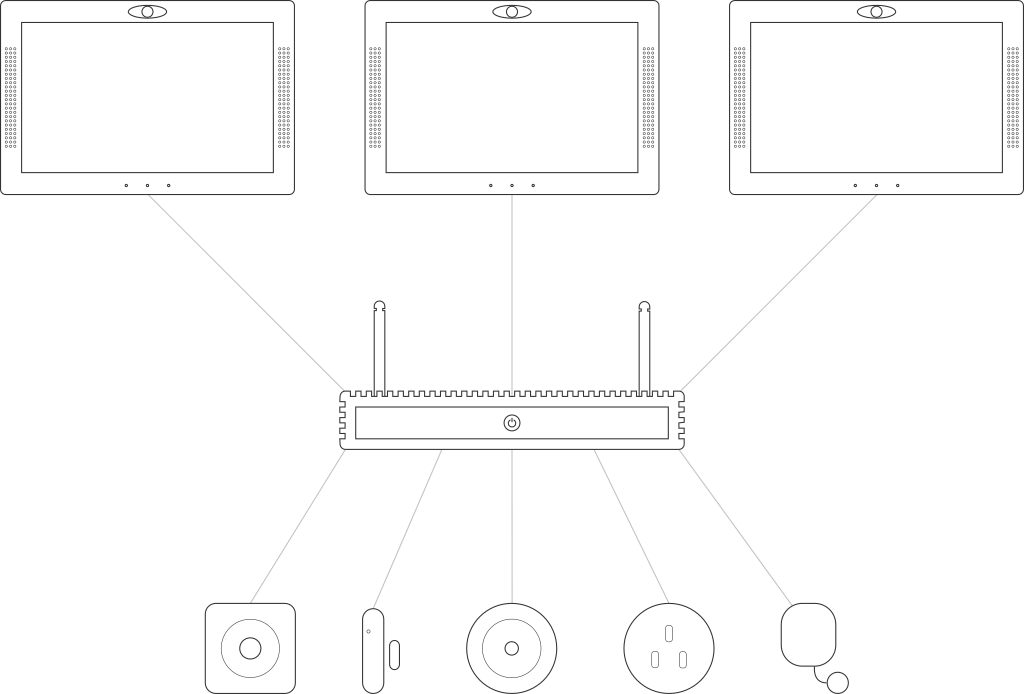
Every terminal is a web client, every device has a URL and a hub acts as a central web server.
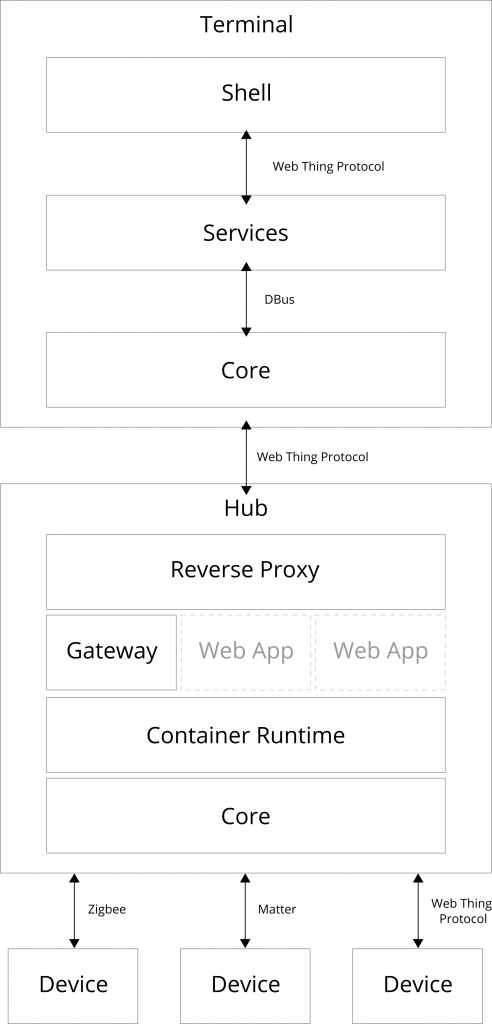
Hub
The hub is a central computer for the building.
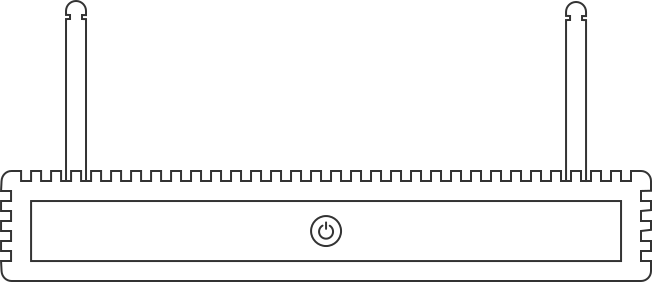
This central computer is inspired by the “ship computer” trope and similar ideas often portrayed in science fiction (e.g. the duotronic ship computer from Star Trek, Holly from Red Dwarf, HAL 9000 from 2001: A Space Odyssey, Eddy from The Hitchkiker’s Guide to the Galaxy, KITT from Knight Rider or The Great Machine from Forbidden Planet1).
It acts as a central hub for monitoring, controlling and automating a building. Think of it as a permanent electrical appliance, like a boiler or a fuse box, but for information rather than heat or electricity.
As a long term vision, imagine the hub hosting a semi-autonomous software agent with a conversational voice interface and an interactive 3D model of the building. As a starting point, a server for hosting 2D graphical web applications.
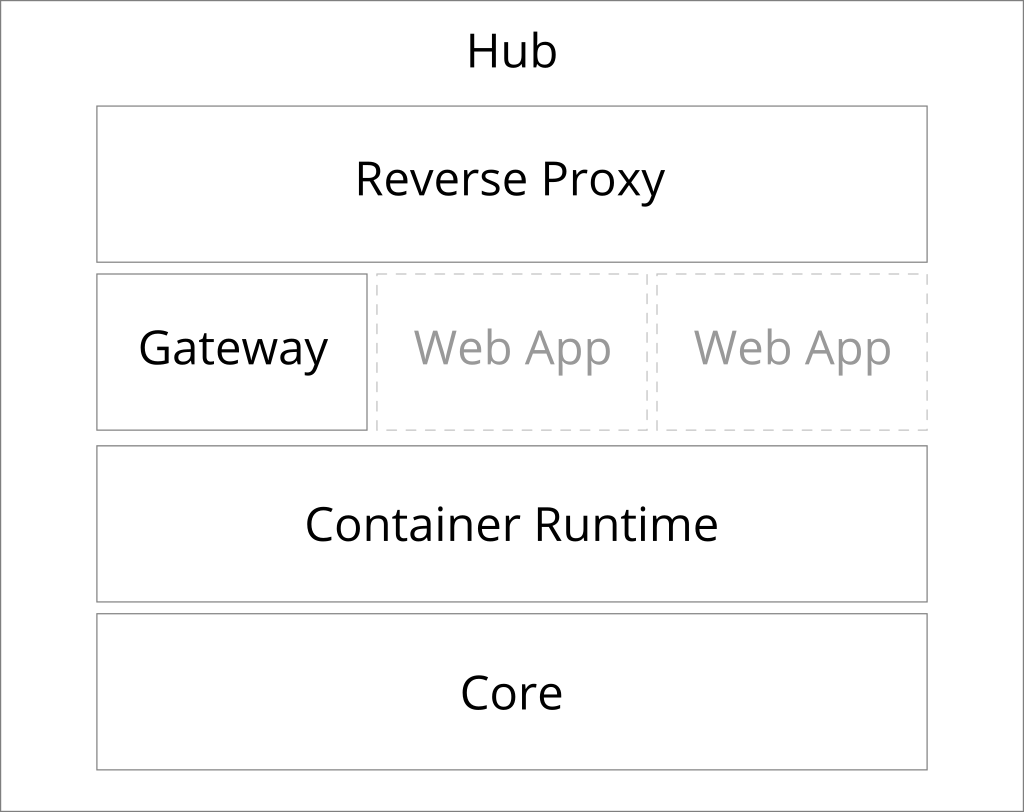
Fundamentally the hub is a web server which hosts web applications and stores user data. Each application is isolated inside its own sandboxed container which includes all of the dependencies the application needs and can be atomically updated. Both the host operating system and applications receive automatic over-the-air updates. A reverse proxy sits in front of all the applications and routes HTTP requests to the correct application.
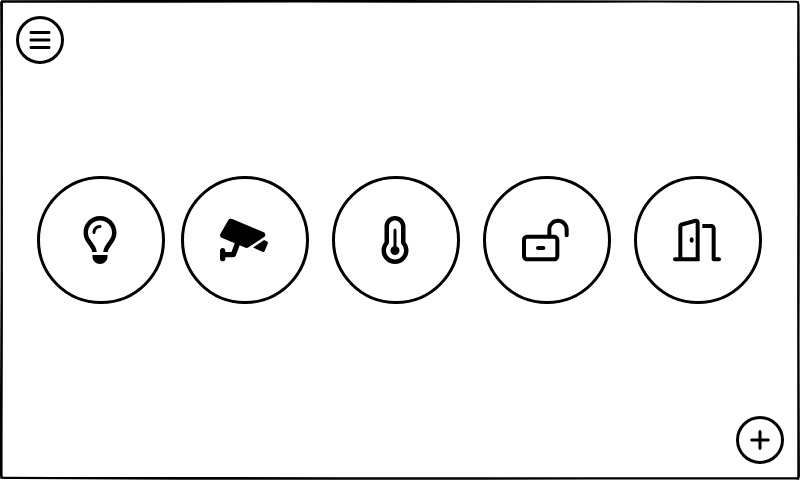
The first of those applications, the “killer app” and default home page of the OS, provides a unified web interface for monitoring, controlling and automating all of the connected devices in the building. It does this by bridging a range of different smart home protocols and commercial building management systems to a single standardised Web of Things API using the Web Thing Protocol, which is then consumed by the web front end. Third party apps and services can also request access to this API.
Terminals
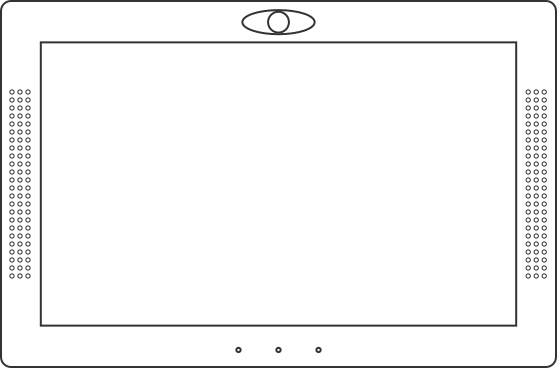
“A computer terminal is an interface where the mind and body can connect with the universe and move bits of it about.” — Douglas Adams, Mostly Harmless
Terminals could be a smart display or smart TV (think tabs, pads and boards), or even a smart speaker or VR headset. These are devices which provide a human-computer interface through vision, audio or touch.
Terminals act as web user agents which enable users to interact with the web applications hosted on the hub, but also discover and use installable web applications from anywhere on the World Wide Web.
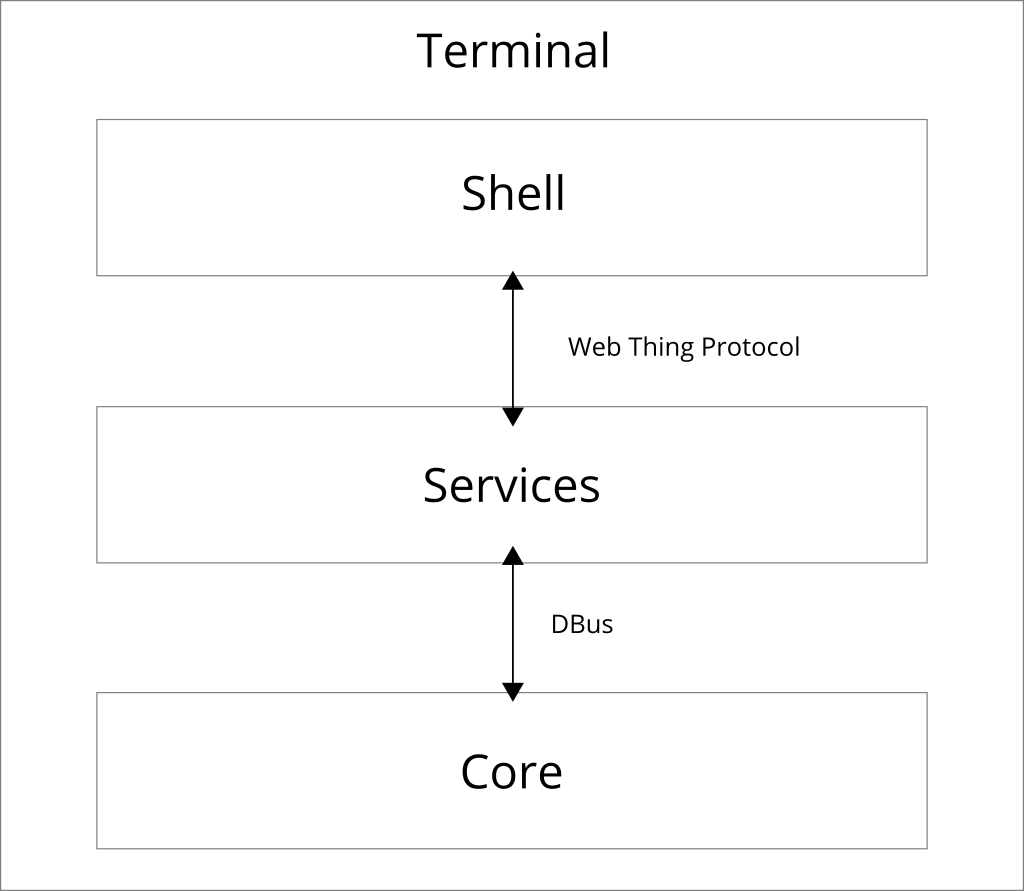
On the front end is a shell for discovering and using web applications. On the back end are core services which provide the shell with access to hardware such as network adapters, displays, cameras, speakers and microphones.
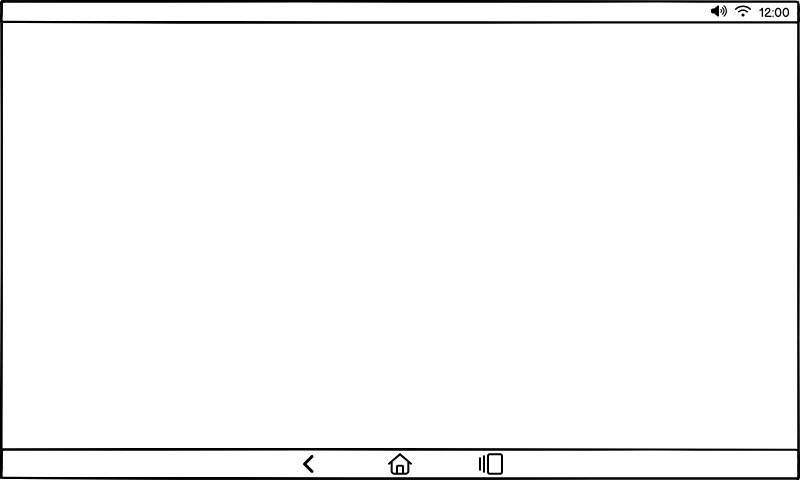
The shell communicates with the core services using the Web Thing Protocol. This also means that terminals can act as web things themselves, so that they can be remotely controlled over the network.
Devices

Devices are the sensors and actuators which interface with the physical world. That could be a motion sensor, door sensor, smoke alarm, smart socket or a light bulb for example.
Devices may natively be web things, or may be bridged to the Web of Things by the hub, from a range of different protocols like Zigbee, Z-Wave, HomeKit, Matter, BACnet and Modbus.
Either way every device has a URL on the Web of Things which acts as a globally unique identifier and resolves to a machine readable WoT Thing Description. The Thing Description describes the capabilities of the device in a machine readable format and provides URL endpoints with which to communicate with it.
Implementation
Interested? Come and join us in the WebThings open source community where Krellian are building the key components which will eventually make up “Krellian OS”, including WebThings Gateway and WebThings Shell.
- The name Krellian is actually inspired by the 1956 science-fiction film Forbidden Planet. Krellian meaning “of or belonging to the Krell”. The Krell were an ancient alien race who created “The Great Machine” on Altair IV, a vast underground machine controlled by thought and capable of monitoring and affecting change throughout the whole planet. The machine continued to function autonomously for thousands of years after the Krell themselves went extinct. It serves as both an inspiration and a warning. ↩︎
